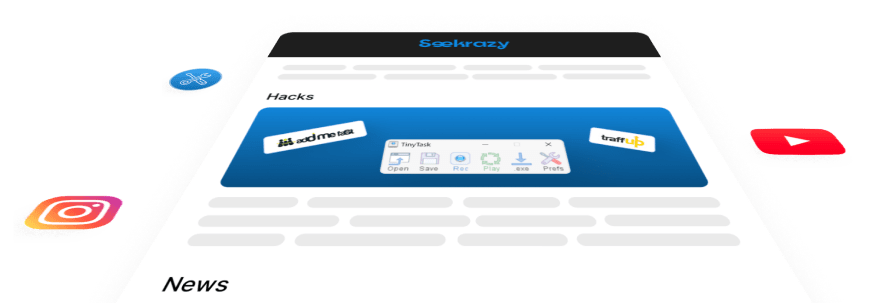Automate anything without knowing how to code
with TinyTask
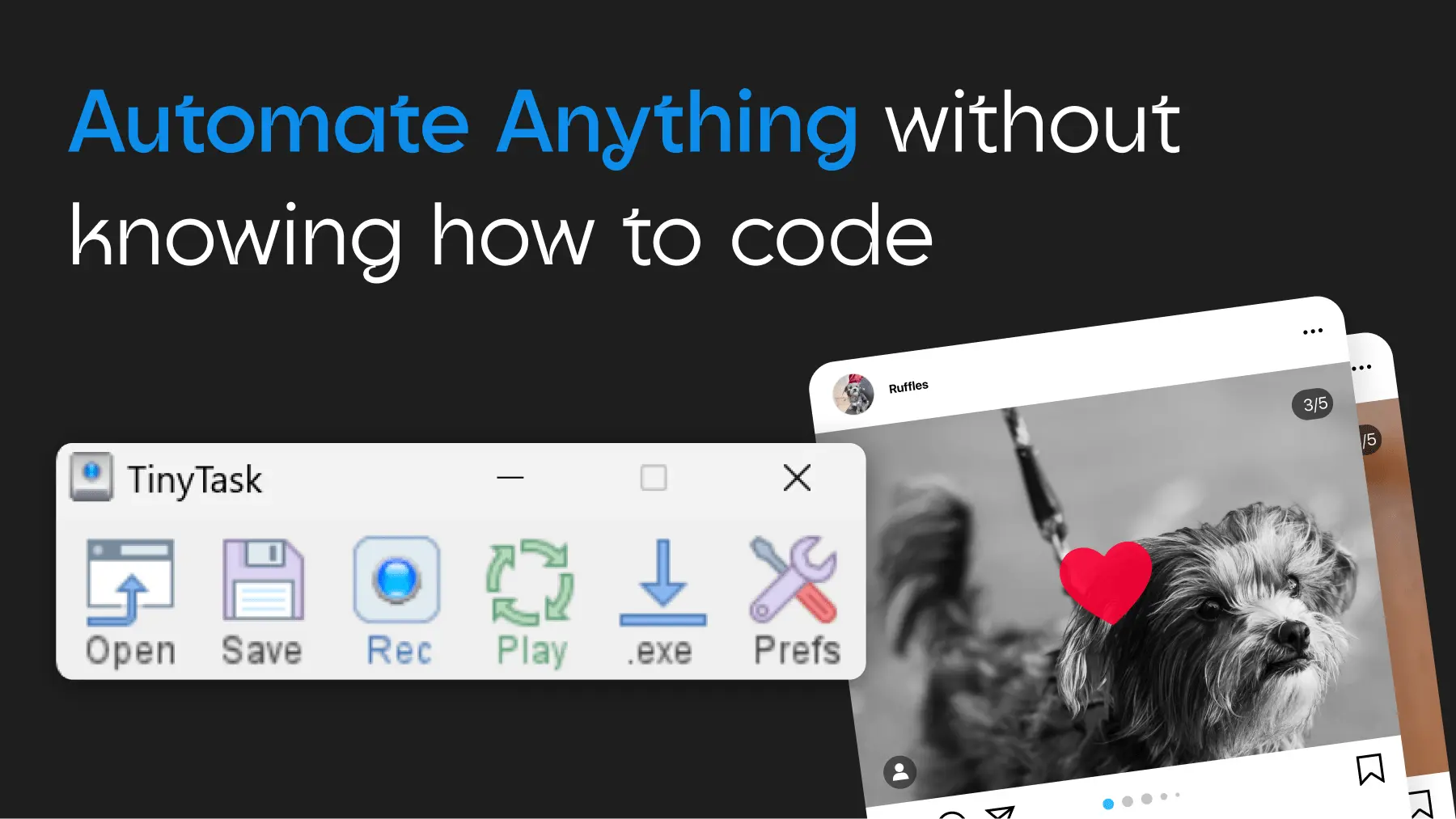
Automation is a key driver of efficiency and productivity, but the complexity of learning to code can be a barrier for many. However, you don't need any programming skills to start automating your daily computer tasks. You only need to use one tool, TinyTask
What is TinyTask?
TinyTask is an intuitive tool that allows anyone to automate repetitive actions on their computer. Whether you're compiling reports, entering data, or managing files, TinyTask simplifies the process by recording your actions and then replicating them with just a click.
How to automate your tasks using TinyTask?
- Download TinyTask: Head to the TinyTask website and grab the latest EXE version.
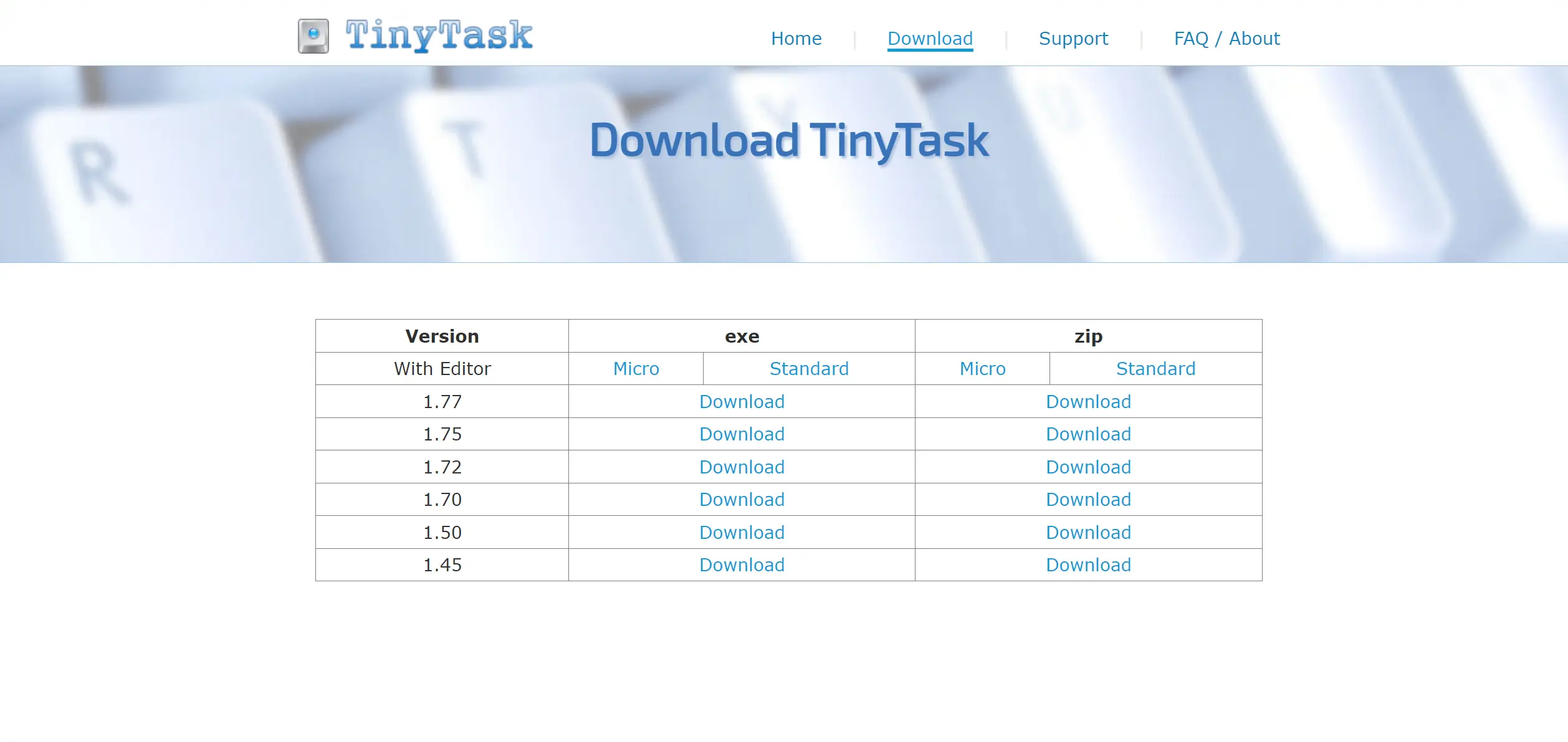
- Open & Record Your Task:
- Click 'Record' to start capturing your activity.
- Perform the task you want automated.
- Click on 'Record' again to stop recording.
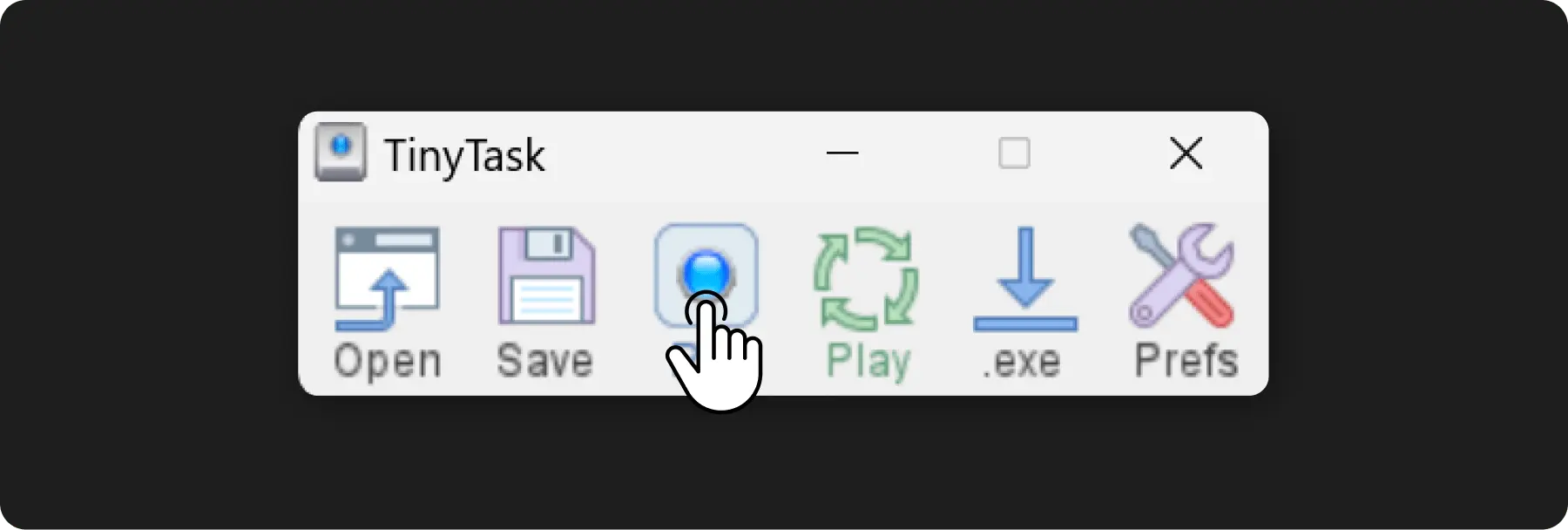
- Save and Replay:
- Save your recorded task.
- Hit 'Play' to execute your task automatically whenever needed.
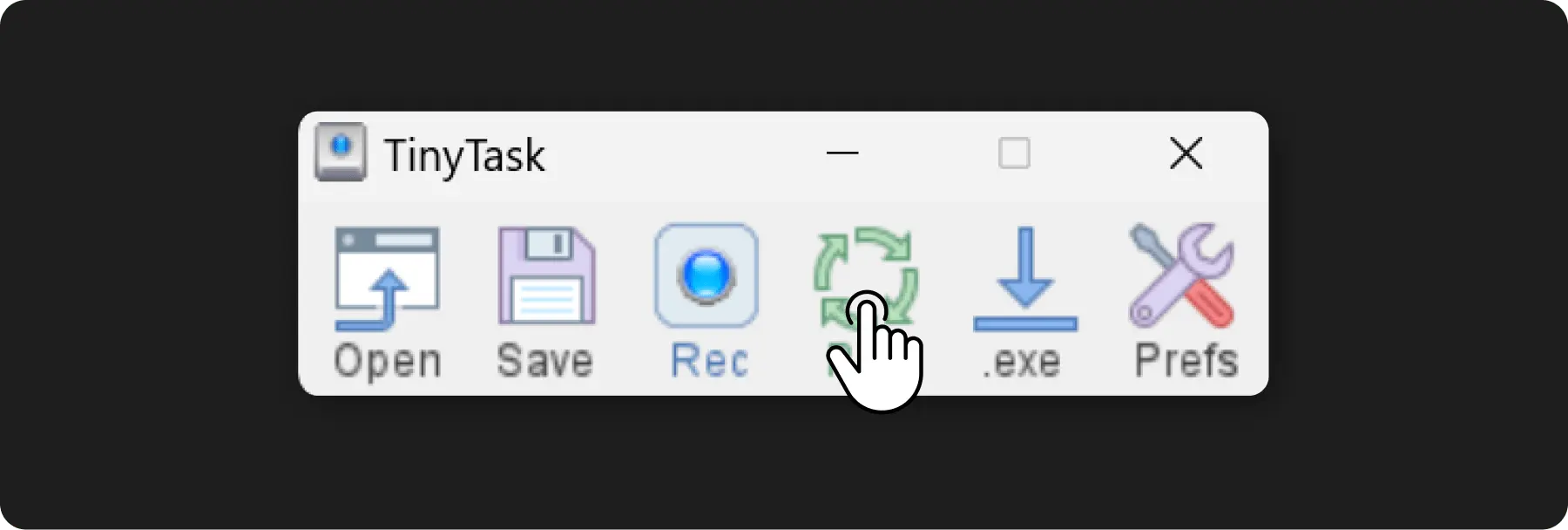
- Set Playback Loop:
- Go to Prefs section and look for 'set playback loops' to repeat the task multiple times.
- Set the play speed:
- In the Prefs section, look for play speed and set it according to your choice.
Is TinyTask Safe? Is It a Virus?
Concerns about software safety are common, especially when downloading applications. Here’s what you need to know about TinyTask:
- Safety Assurance: TinyTask is widely recognized as safe to use. It does not contain malware or harmful software.
- Reputation: TinyTask has a solid reputation among its user base for being a reliable tool without any malicious components.
- Downloads: Always ensure you download TinyTask from the official website to avoid counterfeit versions that might be compromised.
Practical Applications in Marketing Automation
TinyTask is particularly useful in marketing for automating routine tasks:
- Social Media Engagement: Increase your social media engagement by using TinyTask with other tools like addmefast that offer exchange of likes, comments & follows.
- Email Sorting and Response: Automate sorting emails and sending pre-drafted responses.
- Content Distribution: Easily distribute content across multiple channels with predefined settings.
Conclusion
With TinyTask, automating your daily tasks doesn't require complicated software or technical know-how. It’s a straightforward solution that boosts productivity by automating repetitive tasks efficiently. Whether for personal use or streamlining marketing processes, TinyTask offers a practical approach to automation without the need to learn coding. Start using TinyTask today and transform your workflow with the power of automation.